Editor's review
AKVIS Chameleon, an amazing tool that will automatically give the master touch to images while collage creation.
Insert any image into a picture and watch the chameleon effect of the tool, the inserted images will automatically be absorbed into the environment of the present picture. With this very easy to use tool one can keep unwanted parts of the picture hidden by replacing them with the nearby parts of the image. The elite capability to create photo collages makes the tool a peer in the crowd; it can create photo collages in the standard mode and the snapshot mode. Give wings to your imagination and fit them with this tool that will help you to create postcards, wedding albums, correct closed eyes and many more effects. This very useful tool will also help you to insert new objects in pictures with utmost flexibility.
This tool with multilingual interface is compatible with Adobe Photoshop, Photoshop Elements, Jasc Paint Shop Pro and many more.


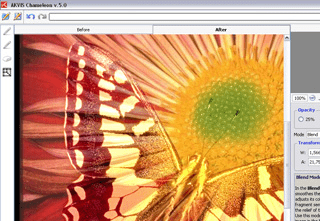
User comments